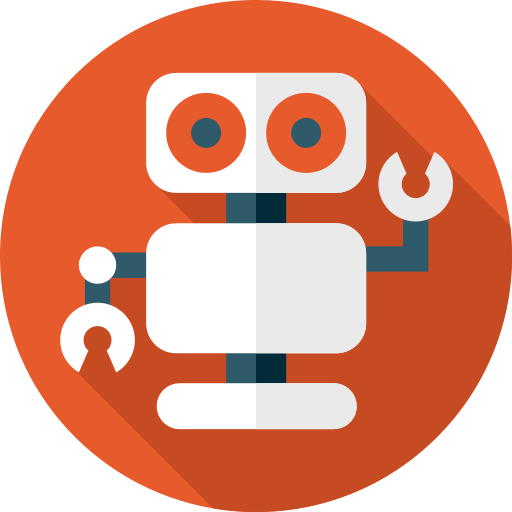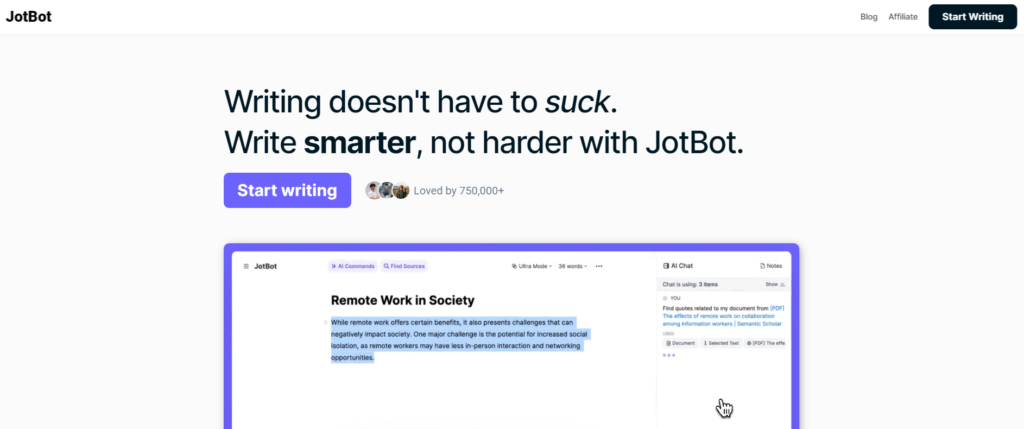Introducing Krea AI, an advanced AI tool designed for businesses and creative professionals seeking to enhance their digital content effortlessly. Using advanced AI technology, Krea AI allows you to generate outstanding images and videos that reflect your unique vision.
Beyond simple creation, it allows for deep customization. It enables users to refine styles and seamlessly embed text within their designs. Krea AI offers a range of features to enhance creative endeavors, from bulk content creation to thoughtful design adjustments.
Let’s take a closer look at how Krea AI might help your creative idea.
Table of Contents
What is Krea AI?
Krea AI offers AI-powered picture and video generation tools to businesses and creative professionals. It goes beyond simple creation, allowing users to train the AI on their own image sets for a personalized artistic style. Krea offers features like bulk generation and customization options. It can hide text within generated images, making it a powerful tool for various design and marketing applications.
How to Use Krea AI
Krea AI offers a real-time image generation and editing experience. Using Krea AI typically involves the following steps:
How to Use Krea AI’s Image Generation
- Find the button or menu option in the Krea AI interface.
- Once you click “Run” your image will begin to be generated.
- In the text box, describe the image you want. Be specific about objects, colors, style, and mood. You can also use the search library for ideas.
- Choose a style for your image. Options include “cinematic,” “illustrations,” or artistic styles like “surreal” or “pop art.”
- Once you’re happy with your prompt and style, click “Generate” to start the image creation process.
- Krea AI might offer options like “text2image” or “Img2img” to further refine your image. Have fun experimenting!
Visit “Ideogram” for effective and outstanding AI Image Generation.
How to Use Krea AI’s Upscale and Enhance
- Add your image (PNG or JPG format) using the drag and drop or paste function (Ctrl+V).
- Adjust the AI strength to control the level of image alteration.
- Select the desired image upscaling factor.
- Choose the preferred resolution for the final image.
- Click “Enhance” to generate the improved image.
- Compare the improved version with the original before and after.
- Download the enhanced image.
How to Use Krea AI’s Real-time Canvas Editing
- The interface is divided into two sections: the canvas, where the image is generated, and the prompt area.
- You can paint directly on the canvas using brush tools and color pickers. The image will adapt to your strokes and shapes.
- You can add shapes like triangles, circles, and squares to your image. Adjust these shapes to see how the design transforms.
- Upload additional images from the “Add image” section to incorporate them into the generated image.
- Use the editor tools to remove unwanted elements from the generated image.
- Change the canvas background color as needed.
- Use the “undo/redo” buttons for revisions.
- Apply a quick enhance option for improved image quality.
- Once satisfied, download the final image in PNG format.
How to Use Krea AI’s AI Patterns
- Press “Run” to start the creation of patterns after selecting “AI Patterns”.
- Modify the pattern style using the advanced settings options.
- Enter your desired text prompt in the designated area.
- Click “Generate” to create the AI pattern.
Key Features of Krea AI
Krea AI is a powerful tool for businesses and creative professionals. It offers customization and bulk generation features. However, the free trial has limited functionality. There might also be a learning curve.
Here are the key features of Krea AI that make it stand out for AI-powered image and video generation:
- Text to Image & Text to Video: Krea translates your textual descriptions into high-quality images and videos.
- AI Training (Pro Plan): A unique feature of Krea AI is the ability to train the AI on your own image sets (Pro plan only). This lets you personalize the artistic style of the generated content to match your brand or creative vision.
- AI Patterns: Pre-defined categories like “scenery,” “objects,” or “actions” to jumpstart your creative process and add detail to your text prompts.
- Refine your creations: You can refine your creations further by choosing from various artistic styles like “painting,” “photorealistic,” or specific art movements.
- Multiple Image/Video Variations: Choose from a Multiple of options based on your prompt. It allows you to select the most suitable match or use them as a starting point for further refinement.
- Bulk Generation: You can generate multiple image or video variations at once. It is perfect for producing varied content for advertising campaigns and other undertakings.
Pros and Cons of Krea AI
| Pros of Krea AI | Cons of Krea AI |
| 😊 You can create custom images and videos that match your vision. | 😥 The free trial offers features like bulk generation and customization, but these may be limited until you upgrade to a paid plan. |
| 😊 With the Pro plan, you can train the AI using your image sets. This allows you to create content in your brand’s style or a unique artistic direction. | 😥 To access full features like bulk generation, customization, and AI training, you need a paid subscription to the Pro plan. |
| 😊 Krea offers multiple image and video variations based on your prompts. | 😥 AI-generated images and videos may not always match users’ visions perfectly. Refining prompts and trying different options might be necessary. |
| 😊 You can create lots of content quickly, saving time for design and marketing projects. | |
| 😊 You can easily customize generated content by adjusting colors, adding text, or using editing tools. | |
| 😊 You can try Krea AI’s features for free before committing to a paid plan. |
Pricing of Krea AI
The plans are outlined with tick marks indicating their features, including 1GB cloud storage, 24/7 support, custom templates, and unlimited projects.
There are three subscription options at the top of the page presented in different colors:

| Free – $0 per month | Basic – $10 per month | Pro – $35 per month | Max – $60 per month |
| Limited free generations | 36,000 real-time images | 180,000 real-time images | 540,000 real-time images |
| Limited access to Krea tools | 120 enhanced images | 600 enhanced images | 1,800 enhanced images |
| ❌ | 200 videos | 1,000 videos | 3,000 videos |
| ❌ | Full access to Krea tools | Full access to Krea tools | Full access to Krea tools |
| ❌ | ❌ | Private mode (coming soon) | Private mode (coming soon) |
| ❌ | ❌ | ❌ | Early access to new features |
Who is the user of the Krea AI
Krea AI is an AI-powered solution for businesses and creative professionals. It helps to generate high-quality images and videos that align with their unique needs and brand identity.
- Businesses and Design Teams: Krea AI caters to businesses and their design teams. It Improve content creation by enabling the creation of high-quality images and videos.
- Creative Professionals: Krea AI empowers creative professionals like freelance designers and illustrators.
Alternatives of Krea AI
Ideogram

Ideogram is a powerful AI image generation tool that allows you to create images with a wide variety of styles and effects. It can be a bit more complex to use than some of the other options on this list.
DALL-E 2

DaLL-E 2 is a powerful AI image generation tool that can create incredibly realistic and creative images. It is currently only available in closed beta.
GetImg

GetImg is a free to use AI image-generation tool that focuses on creating artistic images. It has a simple interface and offers a variety of styles to choose from.
PicsArt

PicsArt is a popular photo editing app that also has some AI-powered image generation features. It’s a good option for casual users who want to create fun and creative images.
Starry AI

Starry AI is an AI art generation tool that focuses on creating artistic images in different styles. It offers a free trial and multiple subscription tiers.
Final Words
In conclusion, Krea AI stands out as a game-changer for businesses and creative professionals alike. With its intuitive interface and powerful AI technology, Krea AI enables effortless generation and customization of stunning images and videos. Krea AI provides precise and easy tools for enhancing brand visual identity and facilitating creative projects.
Let’s explore Krea AI today and unlock a new realm of creative possibilities!