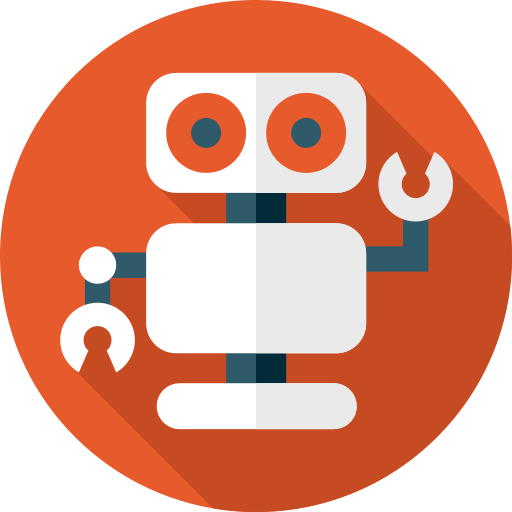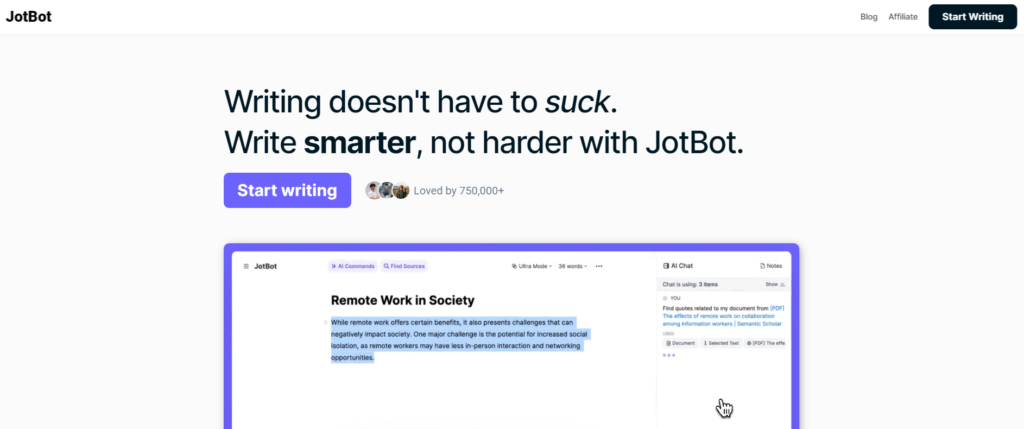Table of Contents
Ideogram is a free AI tool that allows you to maximize your creative potential. It transforms your text descriptions into amazing visuals, from photorealistic images and posters to logos and more.
In this article, we explore Ideogram, its features, functionalities, and exploring its creative minds. Ideogram provides a platform for unlimited creativity, suitable for casual creators, students, and businesses seeking innovative solutions.
Join us as we take on a journey through the world of AI image generation with Ideogram.
What is Ideogram?

Ideogram is an advanced AI tool that helps you unlock your creative potential. You can generate realistic images, posters, and logos. Just use your text descriptions. It utilizes Natural Language Processing (NLP) to understand your vision and translate it into visuals. Ideogram offers detailed dream recordings and optional visual interpretations. You can share your creations anonymously for community discussion and inspiration.
How to Use Ideogram
Here’s a breakdown of how to use Ideogram:
- Open your web browser and navigate to Ideogram.
- You need to describe the desired image in detail, including objects, colors, style, and mood.
- You can customize the generated image style according to your needs.
Also, you Adjust the size of the image.
- Once you’re happy with your prompt and style selection. click the “Generate” button.
Key Features of Ideogram
Ideogram combines user-friendly text input, style selection, multiple image variations, remixing capabilities, and free access. This makes it a great choice for exploring AI image generation.
- Text-to-Image Generation: Ideogram translates your textual descriptions into high-quality images.
- Natural Language Processing: Ideogram understands your creative vision through natural language, allowing you to describe your image in detail.
- Multiple Image Variations: The ideogram generates several variations of the image based on your prompt. This gives you options to choose from or provides a starting point for further refinement using the “Remix” feature.
- Free to Use: Ideogram is currently free, making it accessible to a wide range of users for creative exploration.
- Community Sharing: Share your generated images anonymously with the community. This can spark discussions, inspire others, and show how different text prompts translate into visuals.
Pricing of Ideogram
| Free | Basic ($7/month billed annually) | Plus ($16/month billed annually) | Pro ($48/month billed annually) |
| Generate 20 prompts per day (80 images) | Everything in Free | Everything in Basic | Everything in Plus |
| Turn images into text with a Describe | Generate 400 priority prompts per month (100 slow prompts per day) | Generate 1000 priority prompts per month (unlimited slow prompts) | Generate 3000 priority prompts per month (unlimited slow prompts) |
| Access to the community gallery | Ideogram Editor | Image upload | Relax bulk generation with CSV (coming soon) |
| Download compressed JPGs | Download original quality PNGs | Private generation | |
| Upscale | Image deletion | ||
| Advanced Settings | |||
| Tile |
Pros and Cons of Ideogram
Ideogram is a user-friendly AI-powered image generation platform suitable for beginners and casual users. It offers detailed prompts and multiple image variations but has limitations and potential bias.
| Pros | Cons |
| Ideogram is free to use so you can experiment with AI image generation without any cost. | Ideogram lets users provide prompts and styles but has limited control over the generation process. |
| Ideogram is free to use so that you can experiment with AI image generation without any cost. | Ideogram’s image generation is unpredictable. With detailed prompts, the generated images may not perfectly match your vision. |
| Ideogram generates multiple image variations based on your description. You can select or refine your prompt for more personalized results. | AI tools such as Ideogram can introduce inherent bias into their trained data. It’s important to be aware of potential biases in the generated images. |
| Ideogram’s anonymous sharing feature encourages community interaction. It allows you to see other people’s visual interpretations of prompts, which can inspire your creations. | |
| The ideogram provides detailed text prompts. You can specify colors, objects, composition, and mood for more accurate results in AI image generation. |
Who is the user of the Ideogram
Ideogram benefits casual creatives who want to experiment with AI image generation. It’s user-friendly, generating unique visuals from text descriptions for personal projects, hobbies, or brainstorming.
Here’s a breakdown of the potential user base:
- Students: Ideogram is valuable for students and educators in art or creative writing classes. It lets them translate ideas into visuals and explore various artistic styles, introducing AI technology’s creative potential.
- Content creators: Content creators like YouTubers and bloggers use Ideogram for eye-catching thumbnails and illustrations. It enhances content and captures viewer attention effectively.
- Businesses: Businesses could find Ideogram useful for marketing teams brainstorming creative advertising campaigns or product visuals. It’s also handy for entrepreneurs developing new product ideas and visual representations.
Alternatives of Ideogram
Here are some alternatives to Ideogram for AI image generation:
Dall-E 2

OpenAI’s Dall-E 2 stands out for its incredibly realistic image generation and ability to blend concepts and styles. However, it’s currently in closed beta, with limited public access.
Krea AI

Krea AI offers AI-powered image and video generation with bulk generation and customization options for professional use cases.
DeepAI

DeepAI offers various AI tools, including an image generation feature with different pre-trained models. These models allow users to explore various artistic styles.
GetImg

With GetImg, you can edit pre-existing photos and create images from text descriptions. It offers fast processing times and lets you control image resolution.
PicsArt AI

PicsArt AI is a popular photo editing app that includes an AI-powered image generator. It primarily focuses on photo editing but also offers some text-to-image generation capabilities.
Starry AI

Starry AI Focuses on artistic styles. It allows you to generate creative and dreamlike images based on your descriptions. It offers a large selection of artistic styles to explore.
Final Words
In summary, Ideogram is a friendly and free way to start exploring AI image generation using text descriptions. If you need more control, unlimited prompts, or total privacy, consider paid plans or other platforms.
Explore alternatives like Dall-E 2, Krea AI, DeepAI, GetImg, PicsArt AI, or Starry AI to find the tool that fits your creative needs and budget best. The world of AI image generation is always evolving, so stay tuned for new developments ahead!