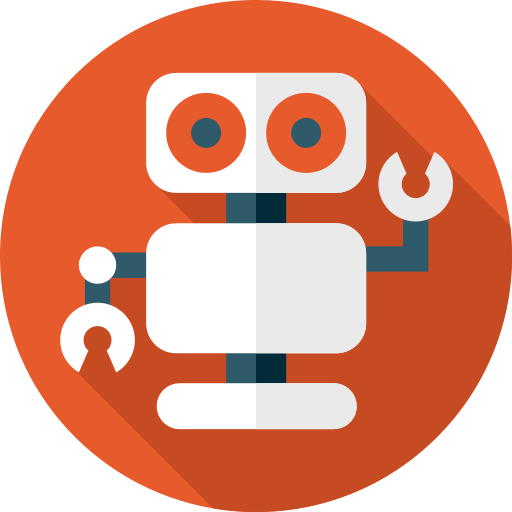LightXEditor.com is an online photo and video editing platform that caters to both casual and professional users. It boasts user-friendly editing tools for basic tasks like cropping and resizing, alongside AI-powered features for creative enhancements. LightXEditor.com allows you to remove backgrounds, change colors, apply artistic effects, and even upscale photos. For video editing, it offers trimming, resizing, and the ability to add text or subtitles. With both free and paid options, LightXEditor.com provides a flexible solution for anyone looking to edit their visual content.
How to Use LightXEditor
Here’s a breakdown of how to use LightXEditor:
- Getting Started:
- Head over to the LightXEditor website: https://www.lightxeditor.com.
- If you’re new, sign up for a LightXEditor account. Already have one? Just log in
- Creating a New Project:
- Click on “Create new” to create a new project.
- Select your required size.
- Uploading Your Files:
- Click the “Choose Photo” button to select an image from your computer.
- Alternatively, drag and drop your photo file directly onto the workspace.
- Editing Photos:
LightXEditor offers various editing tools accessible through the menu on the left side of the workspace:
- Basic Adjustments: Crop, resize, rotate, adjust brightness, contrast, and other fundamental editing aspects.
- Effects: Apply various filters and effects to transform the mood and style of your photo.
- Background: Remove the background entirely or replace it with a new image.
- Tools: Access advanced editing tools like blemish removal, red-eye correction, and teeth whitening (might require a paid plan for specific features).
- Art: Experiment with artistic effects like oil painting or sketch styles.
- Stickers & Text: Add decorative stickers or text overlays for captions, titles, or watermarks.
- Curves & Levels: Fine-tune specific color adjustments for professional-looking edits (might require a paid plan).
4. Editing Videos (Basic Features):
- LightXEditor offers basic video editing functionalities:
- Trim: Shorten the length of your video by selecting a specific start and end point.
- Resize: Adjust the video’s resolution for different platforms or purposes.
- Text & Subtitles: Add text overlays or subtitles to your video for narration or captions.
5. Saving and Sharing:
- Once you’re happy with your edits, click the “Download” button in the top right corner.
- Choose your preferred output format (JPG, PNG for photos, MP4 for videos).
- There’s currently no mention of direct social media sharing on LightXEditor’s website.
Key Features of LightXEditor
LightXEditor empowers you to edit photos and videos, add creative flair, and produce visually engaging content. With its range of features catering to both casual and professional users, LightXEditor offers a flexible solution for anyone looking to enhance their visual content.
Here’s a breakdown of its key functionalities:
Photo Editing:
- Basic Adjustments: Crop, resize, rotate, and make fundamental adjustments to brightness, contrast, saturation, and other aspects for precise control over your photos.
- Creative Enhancements: Unleash your creativity with a library of artistic effects and filters. Transform the mood and style of your photos with a single click.
- Background Editing (Free & Paid): Remove unwanted backgrounds entirely for a clean slate, or replace them with a new image to create a fresh look (some advanced background editing features might require a paid plan).
- Advanced Tools (Free & Paid): LightXEditor offers a range of advanced editing tools, including blemish removal, red-eye correction, and teeth whitening. The availability of specific features might depend on the subscription plan you choose.
- Artistic Effects: Experiment with artistic transformations like oil painting or sketch styles, breathing new life into your photos with a touch of artistic flair.
- Text & Stickers: Personalize your photos with decorative stickers or text overlays. Add captions, titles, or watermarks to enhance your message.
- Professional-Grade Editing (Paid): For users seeking more control, LightXEditor offers advanced features like Curves and Level adjustments, allowing for precise color fine-tuning for a professional touch.
Video Editing (Basic Features):
- Trimming: Shorten video clips to a desired length by selecting specific start and end points, ensuring your video conveys the intended message concisely.
- Resizing: Adjust the resolution of your video to optimize it for different platforms or purposes. Ensure your videos display properly on social media, websites, or other destinations.
- Text & Subtitles: Add text overlays or subtitles to your videos. Include narrations, captions, or explanations to enhance your video content.
Additional Features:
- User-Friendly Interface: LightXEditor boasts a clean and intuitive interface, making it easy for beginners to jump right in and start editing.
- Freemium Model: LightXEditor provides a free plan with basic editing features. Upgrading to a paid subscription unlocks advanced tools, effects, and higher-resolution downloads for a more comprehensive editing experience.
Pros and Cons of LightXEditor
LightXEditor is a versatile photo and video editing tool with basic capabilities. Its freemium model allows users to try it before committing to a paid plan. It’s suitable for casual users and beginners with a user-friendly interface. However, for advanced video editing or professional-grade tools, other platforms might be more suitable.
Here’s a breakdown to help you decide if LightXEditor is the right choice for you:
Pros:
- Versatile Editing Suite: LightXEditor caters to both casual and professional users with a range of editing tools for photos and basic video editing functionalities.
- AI-Powered Enhancements: Unleash your creativity with a library of artistic effects and filters, allowing you to transform your photos with a single click.
- Background Editing: Remove unwanted backgrounds or replace them with a new image, creating a clean canvas for your photos (free and paid options available).
- Advanced Editing Tools (Paid): Access professional-grade features like blemish removal, red-eye correction, teeth whitening, and Curves/Levels adjustments for precise color control (availability depends on the subscription plan).
- User-Friendly Interface: LightXEditor’s clean and intuitive interface makes it easy for beginners to learn and navigate the editing tools.
- Freemium Model: Experiment with basic editing features for free. Upgrade to a paid plan for advanced functionalities and higher-resolution downloads.
Cons:
- Limited Free Plan Features: While the free plan offers basic editing, some advanced tools and higher-resolution downloads require a paid subscription.
- Basic Video Editing: LightXEditor’s video editing capabilities are currently limited to trimming, resizing, and adding text/subtitles. More advanced video editing features might be missing.
- Unclear Social Media Sharing: There’s no clear information on LightXEditor’s website regarding direct social media sharing of edited content.
Additional Tools by LightXEditor
Beyond its core photo and video editing functionalities, LightXEditor doesn’t currently offer a vast array of additional tools. However, there are a few functionalities that might be valuable depending on your creative needs:
Photo Enhancer:
This AI-powered tool can enhance the quality of your photos automatically. It can adjust lighting, unblur images, and improve details, potentially bringing new life to older photos.
Photo Resize:
Resize your photos to specific dimensions required for social media posts, website uploads, or other purposes. This ensures your images fit the intended platforms without compromising quality (availability might depend on the subscription plan).
Image Zoomer:
Zoom in on specific areas of your photos for detailed editing. This allows for precise adjustments or highlighting of specific elements within the image.
Who is the user of the LightXEditor
LightXEditor caters to a broad range of users interested in enhancing their visual content through photo and basic video editing. Here’s a breakdown of potential user groups:
Beginners:
LightXEditor’s user-friendly interface and freemium model make it an excellent choice for those new to photo editing. It allows them to explore basic editing tools, experiment with creative effects like filters and artistic styles, and potentially remove unwanted backgrounds.
Social Media Users:
LightXEditor empowers social media users to edit and enhance photos for their profiles or posts. It’s features like text overlays, stickers, and basic video editing for trimming and adding text/subtitles make it easy to create visually engaging content for various social media platforms.
Content Creators:
Bloggers, YouTubers, and other content creators can utilize LightXEditor to edit photos for their content, create basic video edits (trimming, resizing, adding text), and potentially leverage the AI photo enhancement tool (free) to improve existing photos.
Casual Photo Editors:
Anyone who wants to edit their personal photos, add creative touches, or personalize their photos with text or stickers can benefit from LightXEditor’s user-friendly features. The ability to remove backgrounds opens up creative possibilities for photo compositions.
Small Businesses and Entrepreneurs:
LightXEditor can be a valuable tool for small businesses and entrepreneurs who need to edit photos for product listings, marketing materials, or social media content. The user-friendly interface and basic video editing capabilities make it easy to produce visually appealing content without the need for expensive design or video editing software.
Pricing of LightXEditor
Free Plan (Starter):
- Ideal for beginners. Free forever.
- Basic editing & 10 daily AI credits.
- Limited features & watermarked downloads.
Pro Subscription ($47.99/year):
- Best value. Includes everything from Free +
- 1000 monthly AI credits, unlimited background editing, premium templates & assets.
- No watermarks, unlimited cloud storage & project organization.
AI Credits Only ($4.99):
- One-time purchase. 500 AI credits for occasional use.
- No subscription is needed, removes watermarks.
Alternatives of LightXEditor
Here are some alternatives to LightXEditor, catering to different photo editing needs:
- Fotor is a user-friendly online platform offering basic and advanced editing tools, AI-powered effects, and collage creation functionalities. It’s ideal for beginners and casual users seeking a comprehensive photo editing experience.
- Apowersoft offers various software solutions, including photo editing tools. Investigate their offerings to see if a specific photo editor aligns with your needs. LightXEditor might be a better choice if you prioritize a web-based solution.
- Imgflip is primarily a meme generator but allows basic photo editing tasks like cropping, rotating, and adding text. Consider LightXEditor if you need more advanced editing features beyond basic adjustments and meme creation.
- Clipdrop boasts advanced editing tools for background removal, object removal, and photo upscaling. It caters to users seeking a powerful online editor for specific editing tasks. LightXEditor might be a good option if you need a balance of basic and advanced editing features, along with video editing capabilities.
Final Words
LightXEditor empowers you to edit photos and videos with a user-friendly web interface. Experiment with basic edits for free, or unlock advanced features like background editing and AI enhancements with a paid plan. While video editing is limited to trimming and text. LightXEditor shines in photo editing, making it a great choice for casual users and beginners seeking a creative outlet to enhance their visual content. If you require professional-grade video editing tools, explore alternative platforms.