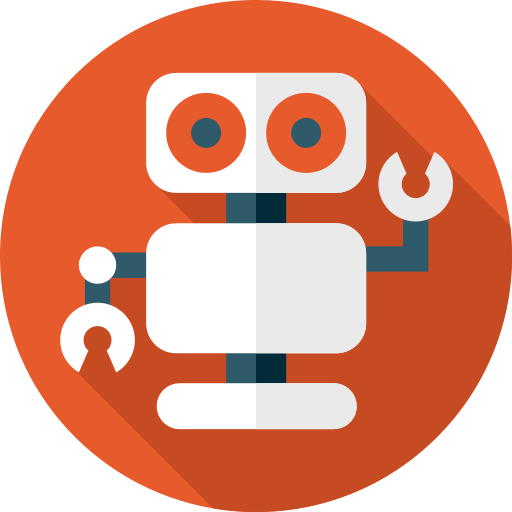What is BigJPG?
Bigjpg is an AI tool that makes your images bigger without losing quality. It uses smart technology to sharpen details and keep colors vibrant, even when you enlarge photos up to 16 times. Unlike other tools that can blur your images, Bigjpg ensures everything stays clear and sharp.
It’s super easy to use. Just upload your image, choose how much you want to enlarge it, and let Bigjpg handle the rest. Whether you’re a professional or just need to resize an image quickly, Bigjpg delivers great results.
You can use Bigjpg for free online, or upgrade for even better quality. It’s perfect for tasks like printing large banners, improving web graphics, or enhancing old photos.
Key Features of Big JPG
- AI-Powered Enlargement: Big jpg uses advanced AI to upscale images up to 16 times their original size without losing quality.
- User-Friendly Interface: Simple and easy to use—just upload your image, choose the enlargement size, and let Bigjpg do the rest.
- Fast Processing: Big jpg delivers quick results, even with large or complex images.
- Online Access: Easily accessible online without the need to download any software. You can use it anytime, anywhere.
- Size Limitations: The free version supports images up to 5MB in size. Upgrading removes this limitation and offers more flexibility.
Pricing of BigJPG
- Basic: 500 images/month
- Standard: 1000 images/month
- Pro: 2000 images/month
Pros and Cons of BigJPG
| Pros of BigJPG | Cons of BigJPG |
| Access Big jpg from any device with the internet, giving you the flexibility to work from anywhere. | The free version has restrictions on the number of images and resolutions you can upscale. |
| Big JPG automatically detects and fixes common issues like blurring, ensuring high-quality results. | High-resolution images can take longer to process, especially during peak times without a premium account. |
| Your images are encrypted and automatically deleted after processing, keeping your data private. | Free users can’t process multiple images at once, making it time-consuming for larger projects. |
| Big jpg’s upscaling technology can be seamlessly integrated into developers’ applications or workflows through API integration. | |
| Bigjpg is regularly updated with the latest AI models, improving image quality and processing speed. |
Who is the user of the BigJPG
Big jpg is ideal for a range of users. Photographers can enlarge their photos for printing without losing quality, while graphic designers use them to enhance images for high-resolution designs. Digital artists rely on Bigjpg to improve the details of their artwork. Content creators upgrade their images for better quality online, and casual users can enhance personal or old photos with ease. Bigjpg makes it simple for anyone to get clear, high-quality images for any project!
Alternatives of BigJPG
Here are some popular alternatives to Bigjpg:
- Waifu2x uses deep convolutional neural networks to upscale images and reduce noise, and it is popular for its anime-style image enhancements.
- Let’s Enhance is an AI tool that improves image resolution and quality with various filters and enhancements for both photos and artwork.
- UpscalePics Offers image upscaling and enhancement features with support for multiple formats and batch processing.
- DeepAI Image Upscaler Provides high-quality image upscaling using AI algorithms, focusing on retaining detail and clarity.
- Topaz Gigapixel AI is a professional-grade tool that uses AI to enlarge images with minimal loss of quality, and it is suitable for photographers and designers.
- Imglarger provides simple AI-driven image enlargement with options for adjusting sharpness and other settings.
Each of these tools offers unique features and capabilities, so you can choose one that best fits your needs for image enhancement.
Final Words
In conclusion, Bigjpg is a fantastic AI tool for enlarging images while keeping them sharp and vibrant. It’s easy to use—just upload your image, pick your enlargement size, and let Bigjpg handle the rest. Whether you’re a professional needing high-quality prints or just someone wanting to enhance personal photos, Bigjpg delivers great results. You can use it for free online or upgrade for even more features and flexibility.
If you’re looking for alternatives, tools like Waifu2x, Let’s Enhance, and Topaz Gigapixel AI offer similar capabilities with their own unique features. Each tool has its strengths, so you can choose the one that best fits your specific needs.