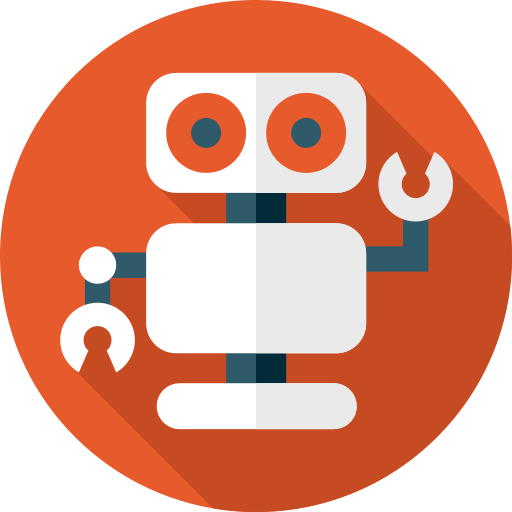Keeping track of important documents and messages across various apps can be challenging. That’s where Findr helps.
Findr is a handy tool that lets you search all your connected work apps from one place. Whether it’s a document in Slack, a note in Notion, or an email in Gmail, Findr finds it fast. With smart features like summaries and email suggestions, Findr saves your time and makes your workday easier.
Table of Contents
What is Findr?
If you’re tired of jumping between work apps to find important documents or messages, Findr is the solution for you. This tool acts as a central hub, allowing you to search across all your connected work apps from one search bar. Whether it’s a document in Slack, a note in Notion, or an email in Gmail, Findr can locate what you need, saving you time and effort.
Findr also uses AI to offer smart features like summaries of information and helpful email suggestions, potentially boosting your productivity. By centralizing your searches, Findr streamlines your workflow and helps you stay focused on what matters most.
How does Findr work & How to Use it?
Findr is a smart platform that helps businesses connect with decision-makers and find partnership opportunities. With Findr, you can get 9 times more 1-hour meetings with target businesses compared to cold calling.
It’s easy to start—just tell Findr about your business and what you need, like new clients, suppliers, partners, or posting an RFP or RFI.
Findr’s search tools and personalized recommendations help you find opportunities. When you see a match, you can request a 1-hour discovery call. If it’s accepted, you schedule the call on Findr at a time that works for both parties.
Key Features of Findr
Findr’s key features revolve around providing a central hub for work searches, leveraging AI to enhance the search experience, and promoting efficient workflows.
- Unified Search: The core functionality of Findr is its ability to search across all your connected work apps from a single search bar. This eliminates the need to switch between different apps and saves users significant time and effort.
- AI-powered Features: Findr goes beyond simple keyword searches. It leverages artificial intelligence to provide additional features like:
- Summarizing information from documents
- Suggesting relevant information for composing emails
- Potentially answering your questions directly
- Improved Workflow: By centralizing search and offering intelligent features, Findr helps users streamline their workflows and focus on what matters most.
- Multiple View Options: Findr might offer various view options for search results, allowing users to customize how they see the information they find.
- Seamless Sharing: Findr might integrate with other tools, allowing users to easily share search results through various channels.
Plans & Pricing of Findr

| Pro Plan ($10/Month) | Team Plan ($25 per month) | Enterprise Plan |
| ✔ Unlimited universal search | ✔ Self-hosting | ✔ Everything in Team, plus |
| ✔ Unlimited chat with results | ✔ Admin roles | ✔ Self-hosting |
| ✔ Multiple account integrations | ✔ Workplace Analytics | ✔ White labelling |
| ✔ Access to all integrations | ✔ SAML/SSO (coming soon) |
Free Trial: Try Findr for 14 days without needing a credit card. This is a great way to test the tool and see if it fits your needs.
Pros and Cons of Findr
Findr offers a compelling solution for individuals and teams looking to improve their workflow and information discovery. However, it’s important to weigh the potential drawbacks like privacy concerns and cost (for teams) before deciding if it’s the right tool for you.
| Pros of Findr: | Cons of Findr: |
| 🙂 Findr saves you time by letting you search all your apps from one place. This helps you focus and get more done faster. | 😟 Findr searches all your connected apps, and some users might worry about data privacy. Understand Findr’s data security practices before using it. |
| 🙂 Findr’s unified search helps you find important information hidden in different apps. This is great for those who need scattered data for their work. | 😟 Getting used to Findr’s interface and features might take some time, especially for those new to unified search tools. |
| 🙂 Findr helps teams work better together by making it easy to find project information, past discussions, or shared files, no matter the app. This keeps everyone on the same page. | 😟 Connecting Findr to multiple apps might introduce security risks. Ensure Findr uses secure connections and has strong security measures. |
| 🙂 Findr uses AI to do more than just search. It summarizes information and suggests relevant content, saving you time and boosting efficiency. | 😟 The Team Plan can be costly depending on team size. Consider the cost-benefit analysis before implementing it for your entire team. |
| 🙂 By centralizing search and offering smart features, Findr helps you streamline your workflow and focus on what matters most. |
Who benefits from Findr?
Findr offers great benefits for everyone, from individual workers to large organizations. It boosts efficiency and productivity by streamlining workflows, helping you find information, and promoting collaboration.
Final Words
Findr is a helpful AI tool that makes work easier by letting you search all your apps from one place. No more switching between different apps to find what you need. With Findr, you can quickly find documents, messages, and more.
Findr uses smart technology to give you summaries and email suggestions, saving you time. It’s great for boosting productivity and staying focused on important tasks.
While Findr is fantastic, be aware of privacy concerns, the learning curve, and costs for teams. If you need a way to improve how you work and collaborate, Findr is a great choice.
Try Findr for free to see if it works for you. It could be just what you need to make your workday smoother and more efficient.