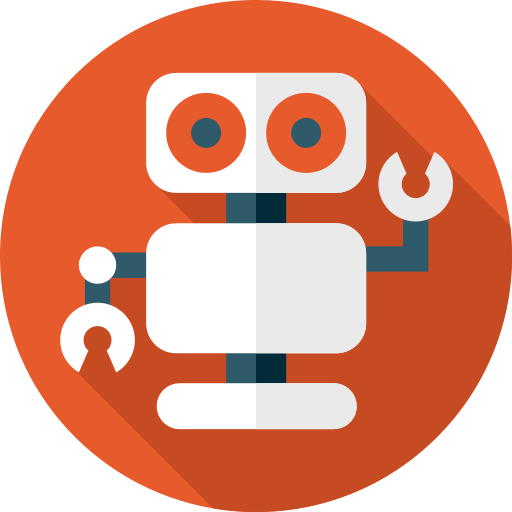In this blog, you will get to know about APowerSoft and all the features it has to offer.
What is APowerSoft?
Have you ever needed a tool that makes your digital tasks simpler and more efficient? APowerSoft offers a suite of solutions designed to assist with various digital activities, including screen recording, video editing, data transfer, and more. This tool is crafted to simplify everyday tech needs, providing reliable options for both professional and casual users. Whether you want to capture on-screen activity, manage your files, or perform other tasks, APowerSoft might just have the right feature set to meet your requirements.
In this review, we’ll explore the core features of APowerSoft, run through some tests, examine benchmarks, and discuss how to access this tool. By the end, you’ll be equipped with all the details you need to decide if APowerSoft is the right choice for you.
Testing APowerSoft
Testing APowerSoft involves evaluating its performance in various scenarios to determine how well it meets expectations. The tool is designed to handle a variety of tasks, from video editing to file transfers and screen recordings.
- Performance: APowerSoft’s overall performance remains steady under normal workloads. It handles video recordings and file transfers with minimal lag, even when managing large files. However, when running multiple heavy applications simultaneously, some minor delays might occur.
- Ease of Use: For a beginner, APowerSoft offers an intuitive interface that allows users to dive in without much of a learning curve. The main features are clearly marked, making it easy for users to navigate.
- Compatibility: The tool runs smoothly on both Windows and Mac, ensuring that it reaches a broad range of users. During our tests, it worked well across both platforms with no major compatibility issues.
- Reliability: Over multiple testing sessions, APowerSoft proved to be reliable. Whether recording videos or transferring data, the tool consistently delivered its intended output without crashing.
Key Features of APowerSoft
APowerSoft is packed with several key features aimed at improving productivity and digital experience. Here are some highlights:
- Screen Recording: Capture everything happening on your screen. Whether it’s for educational purposes, presentations, or tutorials, APowerSoft provides a robust recording solution that ensures high-quality output.
- Video Editing: The built-in video editing feature allows users to trim, merge, and adjust videos. It provides a range of simple yet effective tools to edit videos quickly.
- File Transfer: The tool facilitates smooth data transfer between devices. You can transfer files from Android to PC, iPhone to PC, and even manage data across devices.
- PDF Tools: APowerSoft offers tools for managing PDFs. You can convert, edit, and annotate documents effortlessly. This is useful for those who regularly work with PDFs.
- System Maintenance: APowerSoft includes system cleanup tools that help optimize the computer by removing unnecessary files, improving overall performance.
- Cloud Storage Integration: For users who need to store their work safely, APowerSoft integrates with popular cloud storage services, ensuring you can back up your data without hassle.
Tool Benchmarks Table
Below is a benchmarking table summarizing the tool’s performance in several key areas:
| Features | Rating | Notes |
| Screen Recording | 8/10 | High-quality, minimal lag for smaller files |
| Video Editing | 7/10 | Great for basic editing, but lacks advanced tools |
| File Transfer | 9/10 | Fast, minimal errors |
| PDF Tools | 8/10 | Perfect for basic edits, not for heavy PDF work |
| System Maintenance | 7/10 | Good for light cleanup tasks |
| Cloud Integration | 9/10 | Reliable with major cloud services |
How to Access this Tool
Accessing APowerSoft is simple and straightforward. Follow these steps to get started:
- Download the Installer: Visit the official APowerSoft website. There, you can find the installer file for Windows or Mac. Choose the version suited for your operating system.
- Installation: Once downloaded, run the installer and follow the on-screen prompts to complete the installation process.
- Free Trial: APowerSoft offers a free trial version that allows you to explore its features before committing to a paid subscription. The free version has limited functionality, but it provides a good sense of what the full version offers.
- Subscription Plans: After testing the free version, you can opt for one of the paid plans. These plans vary based on your needs, with options for personal use, business use, and more advanced features.
- Customer Support: If you encounter any issues during installation or use, APowerSoft provides customer support via email and live chat, ensuring you can resolve problems quickly.
Pros and Cons of APowerSoft
Like any tool, APowerSoft comes with its advantages and disadvantages. Here’s a closer look:
Pros:
- User-Friendly Interface: The interface is intuitive and easy to navigate, making it accessible to both beginners and experienced users.
- Wide Range of Features: With tools for screen recording, video editing, file transfer, and more, APowerSoft is versatile and capable of handling multiple tasks.
- Cross-Platform Compatibility: The tool works on both Windows and Mac, making it a solid choice for users across different operating systems.
- Good Performance: It delivers solid performance across its key features, including reliable video recording and quick file transfers.
- Cloud Integration: The integration with cloud services is a major benefit for those who need to keep their data backed up and accessible.
Cons:
- Limited Advanced Video Editing: For those looking for advanced video editing features, APowerSoft might fall short. The editing tools are good for basic needs, but not ideal for professionals.
- Free Version Limitations: While the free trial is useful, it has restrictions that may limit how much you can test the full capabilities of the tool.
- Occasional Lag: Under heavy load, APowerSoft may experience some minor lag, particularly when handling large files or multiple tasks simultaneously.
Conclusion
APowerSoft is a versatile tool with a solid set of features designed to improve productivity in various digital tasks. Whether you need to record your screen, transfer files, or edit videos, it provides reliable solutions that cater to both beginners and experienced users. While it may not offer the most advanced video editing capabilities, it delivers well in most areas for general use.
If you’re looking for an affordable and user-friendly tool for managing digital tasks, APowerSoft is certainly worth considering. It stands out for its ease of use, wide range of features, and solid performance. Just keep in mind that if you require more advanced video editing or extensive system optimization, there may be other options worth exploring.